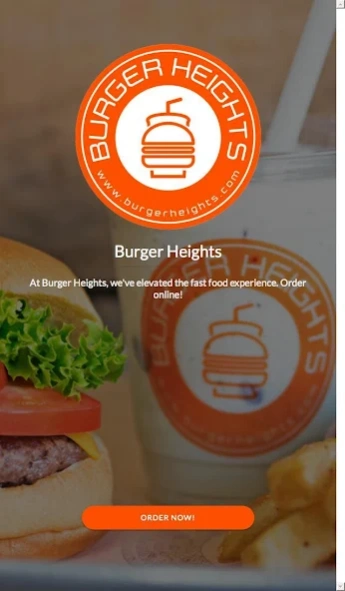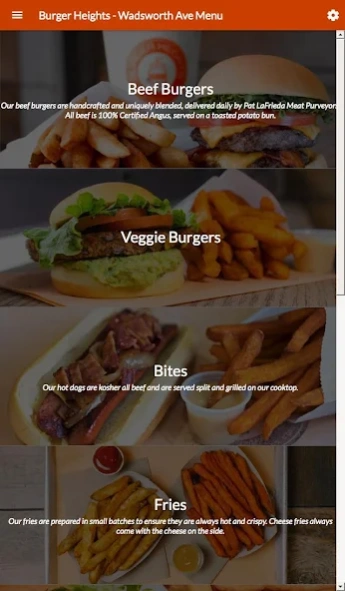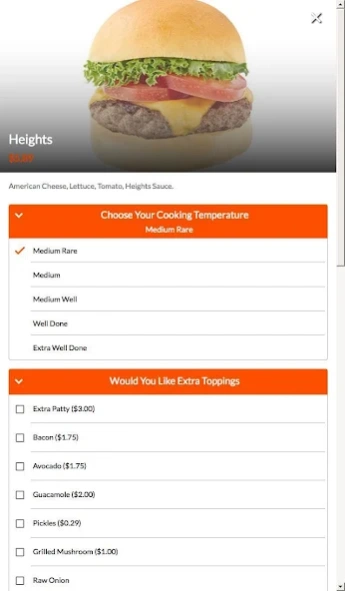Burger Heights
Free Version
Publisher Description
Burger Heights - At Burger Heights, we’ve elevated the fast food experience. Order online!
Here at Burger Heights, we’ve elevated the fast food experience, bringing together the freshest ingredients in unique combinations for irresistible burgers, dogs, and more. These aren’t your basic burgers – we source our beef, turkey and lamb from Pat LaFrieda Meat Purveyors with daily deliveries to ensure the highest quality. Your burger is always made to order and served on a toasted bun with farm-fresh produce. Our guacamole, coleslaw, and signature Burger Heights sauce are all made in house. For something lighter try the Mahi Mahi burger with homemade coleslaw and our black bean or mushroom veggies burgers. All of our shakes are made with Italian gelato for a thicker, creamier shake and come in a variety of flavors including our customer favorite Nutella®. Whether you order in person or online, your burger is made exactly the way you want it, arriving hot, fresh, and tasty every time.
About Burger Heights
Burger Heights is a free app for Android published in the Food & Drink list of apps, part of Home & Hobby.
The company that develops Burger Heights is Open Dining. The latest version released by its developer is 1.0.
To install Burger Heights on your Android device, just click the green Continue To App button above to start the installation process. The app is listed on our website since 2016-11-10 and was downloaded 3 times. We have already checked if the download link is safe, however for your own protection we recommend that you scan the downloaded app with your antivirus. Your antivirus may detect the Burger Heights as malware as malware if the download link to com.opendining.burgerheights is broken.
How to install Burger Heights on your Android device:
- Click on the Continue To App button on our website. This will redirect you to Google Play.
- Once the Burger Heights is shown in the Google Play listing of your Android device, you can start its download and installation. Tap on the Install button located below the search bar and to the right of the app icon.
- A pop-up window with the permissions required by Burger Heights will be shown. Click on Accept to continue the process.
- Burger Heights will be downloaded onto your device, displaying a progress. Once the download completes, the installation will start and you'll get a notification after the installation is finished.